Representing Information
Representing Information
We have seen that computers (specifically with Python) can store different types of information.
Let's look a little a how they do that.
Bits and Bytes
The fundamental problem: computers themselves only store or transmit bits. That is, values that can either be 0 or 1 (or on/off or true/false or up/down or whatever you want to call them). That's true in the computer's memory (RAM), storage (disks, USB storage, etc), over the network, … .
So then how do computers deal with anything else?
Bits and Bytes
Usually, a single bit is too small a unit of information to work with: multiple bits make more sense. Eight bits is one byte. These are four bytes:
00001101 11001011 00000000 11111111
There are \(2^8 = 256\) different bytes.
Usually a bit is signified by a b
and byte by B
. (Not everybody is consistent with that, but we will be.)
Bits and Bytes
The metric prefixes kilo (k), mega (M), giga (G) are used when describing bits or bytes.
But usually, factors of \(2^{10} = 1024\) are used instead of \(1000\): it's often more convenient to work with power of two.
Bits and Bytes
Usually we would say:
| Prefix | Usual computer-related meaning |
|---|---|
| k | \(2^{10} = 1024\) |
| M | \(2^{20} = 1048576\) |
| G | \(2^{30} = 1073741824\) |
So, 5 MB = 5 × 1048576 × 8 = 41943040 bits.
If you have a computer with 16 GB of memory, that's 137,438,953,472 bits.
Integers
So your computer can store/manipulate a lot of bits. Great, but we still need to do something useful with them.
First thing we can do: represent integers. Specifially (for now), unsigned integers (so no negative values, only 0 and up).
Integers
At some point, somebody taught you about positional numbers:
\[\begin{align*} 345 &= (3\times 100) + (4\times 10) + 5 \\ &= (3\times 10^2) + (4\times 10^1) + (5\times 10^0)\,. \end{align*}\]
Integers
We usually count in decimal or base 10: there are ten values (0, 1, 2, 3, 4, 5, 6, 7, 8, 9) that can go in each position. Moving left a position increases the value by a factor of 10.
e.g. if we add a zero to the right of 345 to get 3450, the value is ten times larger.
Integers
We can do all the same positional number stuff, but with two instead of ten:
\[\begin{align*} 1001_2 &= (1\times 2^3) + (0\times 2^2) + (0\times 2^1) + (1\times 2^0) \\ &= 8 + 1 \\ &= 9\,. \end{align*}\]
Then we can represent these things with bits. These are base 2 or binary numbers.
Integers
Unless it's completely clear, we should label values with their base as a subscript so they aren't ambiguous.
\[\begin{align*} 1001_2 &= (1\times 2^3) + (0\times 2^2) + (0\times 2^1) + (1\times 2^0) \,, \\ 1001_{10} &= (1\times 10^3) + (0\times 10^2) + (0\times 10^1) + (1\times 10^0) \,. \end{align*}\]
e.g. on the left, 1001
could be any base. On the right, math is pretty much always in base 10.
Integers
When we're storing these in a computer, we generally have to decide how many bits are allocated to each value. e.g. computers don't generally work with integers
but rather 8-bit integers
(or some other size).
If we wanted to represent \(9_{10}\) as an 8-bit integer, it would be \(00001001_{2}\).
Integers
So 8-bit integers have these positional values:

Integers
That means there is a smallest and largest number that can be represented. The smallest will be zero: all 0 bits.
The largest will be all 1 bits. For 8-bit values, that's: \[2^7 + 2^6 + \cdots + 2^1 + 2^0 = 2^8-1 = 255\]
In general, \(n\) bits store unsigned integers 0 to \(2^n-1\).
Integers
For real calculations, 64-bit integers are more common, giving a range 0 to \[2^{64} - 1 = 18446744073709551615\,.\]
Python works with 64-bit integers, but it hides the limitation from us.
>>> 18446744073709551615 + 1 18446744073709551616 >>> 18446744073709551615 * 2 36893488147419103230
Adding Integers
Addition (and other basic arithmetic operations) work basically the same as base 10. You should be able to add decimal numbers:

Adding Integers
We can do the same thing in binary if we can only remember…
\[\begin{align*} 0_2 + 0_2 &= 0_{10} = 00_2 \\ 0_2 + 1_2 &= 1_{10} = 01_2 \\ 1_2 + 1_2 &= 2_{10} = 10_2 \\ 1_2 + 1_2 + 1_2 &= 3_{10} = 11_2 \,. \end{align*}\]
(The 1+1+1 case happens when we add 1+1 and a carry.)
Adding Integers
When we add the bits in a column and get a sum that's two bits long (\(10_2\) or \(11_2\)), carry the one. Just like in decimal.

Adding Integers
Let's add these two:
\(10100110_{2} = 166_{10}\)
\(00110111_{2} = 55_{10}\)
Is the result \(221_{10}\)?.
Signed Integers
That's great, but we need to work with more than positive integers: we at least need negative values.
We'll represent signed integers with two's complement. Positive numbers will be the same as unsigned (with a lower upper-limit).
Signed Integers
The two's complement operation is used to negate a number.
- Start with the positive number represented in binary;
- flip all the bits (0↔1);
- add one (ignoring overflow).
Signed Integers
So if we want to find the 8-bit two's complement representation of \(-21_{10}\)…
- Start with the positive: 00010101
- Flip the bits: 11101010;
- Add one: 11101011.
So, \(-21_{10} = 11101011_2\).
Signed Integers
For a two's complement value, the first bit is often called the sign bit because it indicates the sign: 0=positive, 1=negative.
Signed Integers
It turns out the flip bits and add one
operation doesn't just turn a positive to a negative. It negates integers in general. If we start with a negative…
- \(11101011\)
- flip the bits: \(00010100\)
- add one: \(00010101_2 = 21_{10}\).
So, the two's complement value 11101011 was -21.
Signed Integers
It turns out the flip bits and add one
operation doesn't just turn a positive to a negative. It negates integers in general. If we start with a negative…
- \(11101011\)
- flip the bits: \(00010100\)
- add one: \(00010101_2 = 21_{10}\).
So, the two's complement value 11101011 was -21.
Signed Integers
It's not obvious why the flip bits and add one
operation should be used to negate an integer: it's just the rule we're given and we'll have to trust that there's a reason. [There is.]
If it works, doing it twice should get you back where you started (because \(-(-x) = x\)). It's perhaps a surprise that the two's complement operation does that, but it does.
Signed Integers
Let's try some more 8-bit conversions…
11110011
00000110
10101000
Signed Integers
For a two's complement value, the largest positive value is
\[\begin{align*} 01111111_2 &= 2^6 + 2^5 + \cdots + 2^1 + 2^0 \\ &= 64 + 32 + \cdots + 2 + 1 \\ &= 127_{10}\,. \end{align*}\]
Or in general, \(2^{n-1}-1\).
Signed Integers
The smallest negative value is
Signed Integers
The 8-bit version:
- \(10000000\)
- flip the bits: \(01111111\)
- add one: \(10000000_2 = 128_{10}\).
So the two's complement value \(10000000_2\) represents \(-128_{10}\).
In general: \(-2^{n-1}\) up to the largest positive value, \(2^{n-1}-1\).
Signed Integers
The two's complement operation seems weird but it has one huge benefit: the addition operation is exactly the same.
It's perhaps surprising, but if we do the exact same addition operation (ignoring signs), then we get the correct result for two's complement values. We need one additional rule: if there's a carry out
, a carry from the left-most position, throw it away.
Signed Integers
Let's consider the 4-bit example from earlier:

If throw away the carry-out, the result is 0101.
Signed Integers
If we do some conversions:

… we did correct two's complement addition before without realizing it.
Signed Integers
Let's try this example again, but think of them as two's complement:
\(10100110_{2} = -90_2\)
\(00110111_{2} = +55_2\)
Hopefully we got -35.
Signed Integers
Signed integer summary:
- Starts with a 0: positive. Starts with a 1: negative.
- To negate, do the
two's complement
operation: flip the bits and add one. - To add: like unsigned, but throw away carry-out.
- If you're given bits, you can't tell if they're a signed or unsigned integer (or something else): you have to know (or the programming language has to).
Floating Point
We have seen that Python can handle floating point numbers and said they are close to (but not exactly) real numbers. (The same is true in other programming languages.)
We won't cover the details, but the idea is roughly binary values + scientific notation.
Floating Point
Instead of integer values, floating point values get represented as binary fractions with bits for \(\frac{1}{2}\), \(\frac{1}{4}\), \(\frac{1}{8}\), \(\frac{1}{16}\), \(\frac{1}{32}\), \(\frac{1}{64}\), \(\frac{1}{128}\), … .
Then multiply by a power of two.
So 40.5 would be represented as (some bits that mean): \[\left(\tfrac{1}{2} + \tfrac{1}{8} + \tfrac{1}{128}\right) \times 2^{6}\,.\]
Floating Point
Since we have to choose a fixed number of bits to do this, we can't represent every real number exactly.
In base 10, we can't represent \(\frac{1}{3}\) exactly (with a finite number of decimal digits): 0.333 is close but not exact.
Floating Point
The same thing happens in binary: there are often tiny errors in precision that can end up noticable.
>>> 0.3 0.3 >>> 0.1 + 0.2 0.30000000000000004
It seems like 0.1 + 0.2 should be exactly 0.3, but it's just a little different.
Floating Point
The same kind of thing is happening as trying to add \(\frac{1}{3}+\frac{1}{3}\) as 0.333 + 0.333 = 0.666 even though 0.667 is closer to \(\frac{2}{3}\).
For this course: don't panic. Just know that any floating point calculation can have tiny imprecisions. If you're doing serious numeric simulations or something, learn more.
Characters & Strings
We have also worked with strings (like "abc") which are made up of characters (like a).
Since we know how to represent (unsigned) integers already, characters are easy
: just come up with a list of all characters and number each one. Then store the numbers.
Characters & Strings
The character ↔ number mapping is called a character set.
The most basic character set computers have used historically: ASCII (American Standard Code for Information Interchange). It defines 95 characters that can represent English text.
Characters & Strings
A few examples from ASCII:
| Number | Character |
|---|---|
| 32 | space |
| 37 | % |
| 82 | R |
| 114 | r |
The ASCII characters are basically the things you can type on a standard US English keyboard.
Characters & Strings
The 95 characters of ASCII aren't enough for French (ç) or Icelandic (ð) or Arabic (ج) or Japanese (の) or Chinese (是) or … .
Non-English speakers would probably like to use computers too (the computing industry realized eventually).
Characters & Strings
There's a historical story of character sets that I think is interesting, but I'll admit most people wouldn't. Eventually…
The Unicode character set was created to represent all written human language. It defines ∼150k characters currently and can be extended as needed.
Characters & Strings
Characters are organized into blocks by script/language/use.
Also included are various symbols and emoji: ↔, €, ≤, 𝄞, ♳, 😀, 🙈, 🐢, 💩.
Characters & Strings
Python strings are sequences of Unicode characters. (IDLE doesn't seem to handle Unicode characters perfectly in the editor, but the language handles them fine.)
>>> s = " %Rrðجの是↔€≤𝄞♳😀🙈🐢💩" >>> print(s) %Rrðجの是↔€≤𝄞♳😀🙈🐢💩 >>> len(s) 17
Characters & Strings
If they're not on your keyboard, you can get characters into Python by copying-and-pasting or with a Unicode characters reference. I looked up C
and found out it's hexadecimal (base 16) representation is 0043, so
>>> "\U00000043" 'C' >>> "ab\U00000043de" 'abCde'
Characters & Strings
Your computer probably can display characters for common languages, but may not have a font that can represent less common characters/scripts.
e.g. a Chinese character that was added to Unicode recently (March 2020):
>>> "我吃\U00030edd\U00030edd面。" '我吃𰻝𰻝面。'
Does it appear in that copy-pasted text for you?
Characters & Strings
On one computer, it appears just fine for me in IDLE:
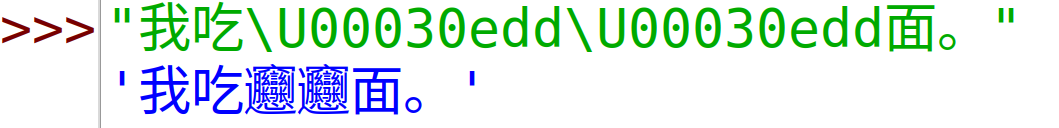
On another it doesn't:
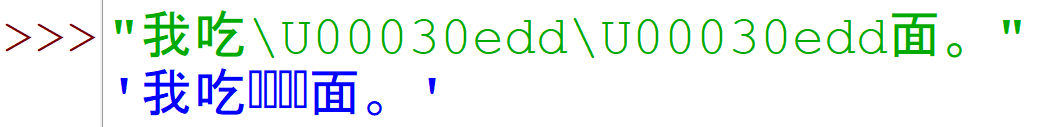
Characters & Strings
There are several ways to translate Unicode characters to/from bytes: character encodings. The details can wait for another course, but there's one almost-always-correct choice: UTF-8.
Depending on your text editor, there may be an option to select the character encoding
or encoding
when saving a file: choose UTF-8.
Characters & Strings
A text editor is program that lets you type some characters and saves the corresponding bytes to disk. We're using IDLE as a text editor (and also to run our Python code). There are many others (like Notepad++, Sublime Text, Brackets).
IDEs (Integrated Development Environments) like IDLE and Visual Studio combine text editing with help on the language or running the code.
Characters & Strings
Representing ASCII characters in UTF-8 takes one byte each. e.g. a space is character 32 and represented by the byte \[00100000_2 = 32_{10}\,.\]
If you open a text editor, type a single space, and save as UTF-8 text, the result should be a one-byte file containing that byte. (Maybe two bytes: some editors automatically insert a line break character.)
Characters & Strings
The file extension on a text file (.py, .txt) is just a hint about what kind of text the file contains. It's just bytes representing characters either way.
Compare something like a Word file (.docx) that contains information about formatting, embedded images, edit history, … .